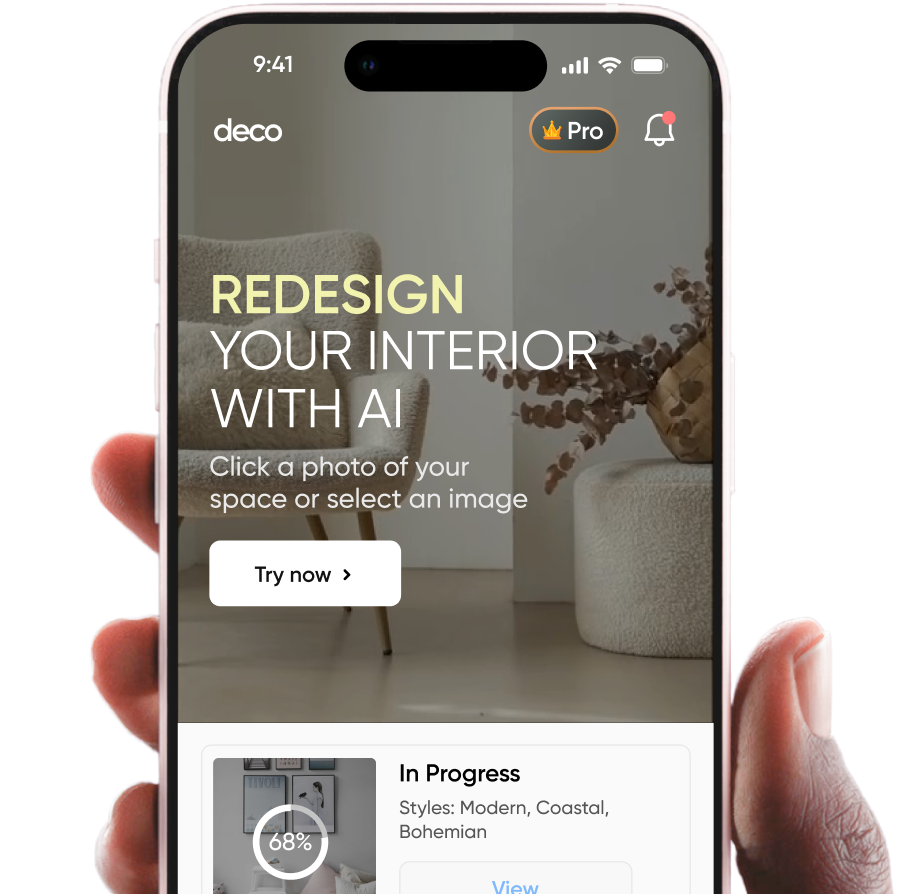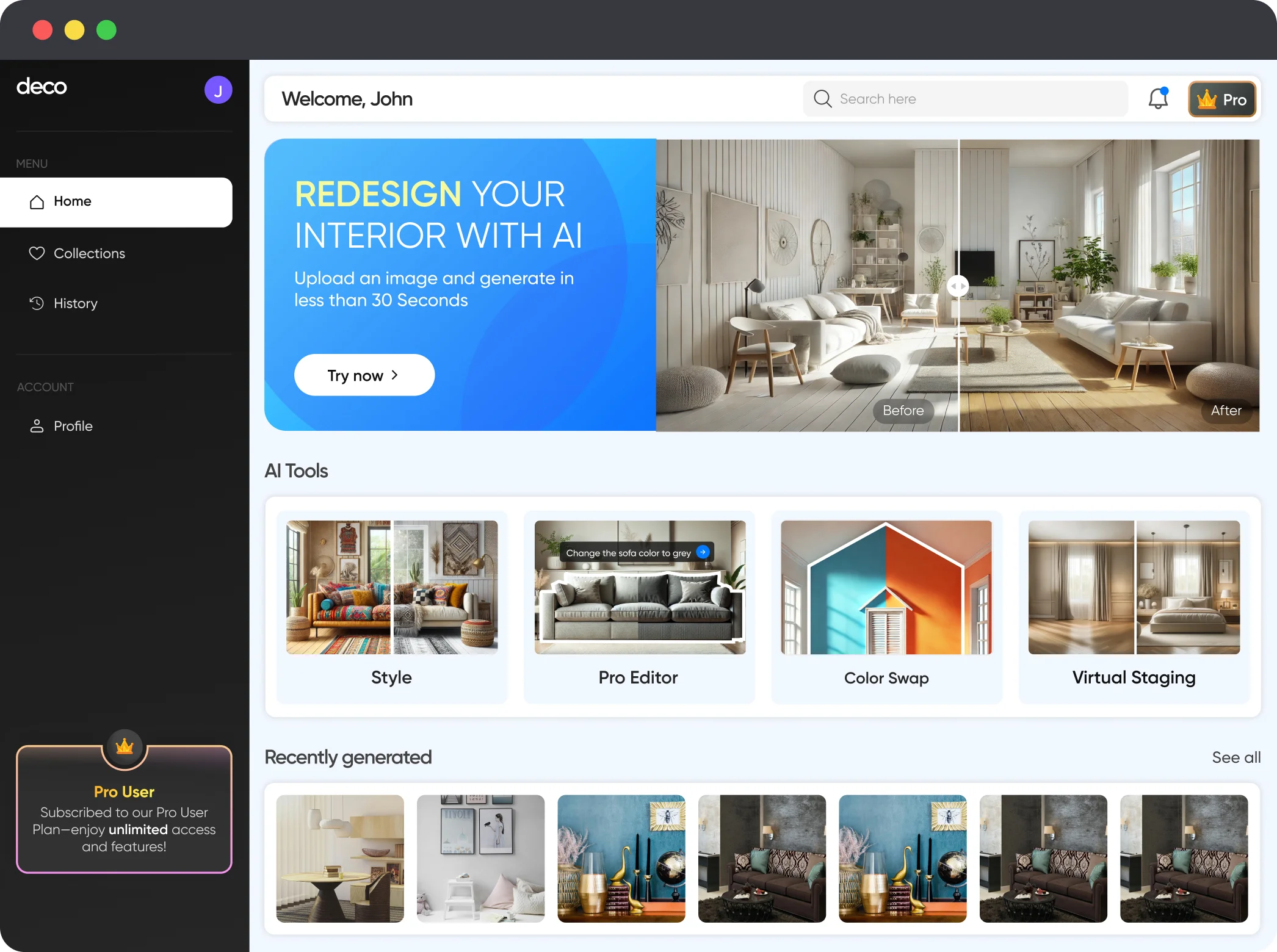AI-powered Prompt-based Editor for All Interiors
Our smart select feature detects furniture and decor in your room automatically allowing you to select it, and make changes to it with simple text inputs.
Personalized Changes, Big or Small
Your imagination is the limit
Super fast, high-quality outputs
See the transformation
Catch the Pro Editor in action. Check out examples from the Deco Community.Before

After











Frequently Asked Questions
How to remove objects from my room?
To clean up your room with Deco’s Pro Editor online photo editor is your best choice. You can remove unwanted objects from photos in seconds. Remove people, text, watermarks, and more. No Photoshop skills are required.
Can I use the Pro Editor on desktop and mobile?
Yes, our Pro Editor is available on Windows, Mac, and iOS devices. You can edit and make changes to your room with the Deco iOS app and the web app.
Is the Pro Editor free to use?
On the basic plan, any generation using the Pro Editor costs 1 credit. With the Pro plan, users can use the AI Pro Editor feature for unlimited generations.